Password Reset
How do I reset my password?
To reset your password, click this link and follow the on screen instructions.
Order Status
Has my order shipped?
Most orders ship out of our facility in 2-3 days if it has NO personalization, 5-10 BUSINESS DAYS if personalization is needed. Please keep in mind we batch and print orders for picking the following business day, so this is when the clock starts. We are closed on weekends. You will receive an email when we ship your order that will include your tracking number. This tracking number will become active upon the package being scanned out of our facility by the carrier. Planning further ahead during peak times, (typically February, March, and July through December) will allow your merchandise to arrive when needed. Please keep in mind when selecting a shipping method, shipping days outlined on each method is the carriers estimated time of delivery and is started ONLY after the package leaves our facility. This does not include weekends.
How do I change quantities or cancel an item in my order?
Click on the Contact us and submit a form to change quantities. We will do our best to catch this before it processes, but please keep in mind we can not guarantee as the orders are occasionally printed the same day they are placed and the picking process begins, which makes it nearly impossible to locate the picking slip. It is best to specify exactly what changes need to be made in the first email you send. Again, this will not guarantee changes can or will be made. You have 24 hours maximum to cancel an order. Again, once the picking process begins it is nearly impossible to locate the picking slip. You may also call 877-245-0492.
If I add a note to my order will you see it?
We do our best to see all notes. This is a manual process and can be overlooked. If you are wanting to receive a product by a certain date, please select a different shipping method to ensure your need is met. A note will not ensure that a particular request is met unless it meets the defined guidelines we have established.
How do I know the color of a shirt if I don't recognize the name?
All product colors (if applicable) will be in the product description.
What order do I add my initials for my monogram?
The first letter is the initial of your first name, the second letter is the initial of your last name and the third letter is the initial of your middle name. First, Last, Middle. Monogram orders are printed EXACTLY in the order you type them when the order is placed.
Sample Placement:
Name: Susie Ann Jones would be SJA.
Can I add just one initial for my monogram instead of three?
Some designs will allow you to do this, but keep in mind not all designs look good with just one initial. It is at the customers discretion if a design is advertised with 3 initials and you choose to use more or less than what is advertised. We will use one initial if you request it, but returns will not be authorized if you are not pleased with the outcome.
Can I do a custom design that's not on your website?
Yes you can, we have an entire Art Staff. Please email your design and quantity request to Artwork@tees2urdoor.com. We will review and determine the best method of embellishment and quote you a price. Keep in mind, we quote these off of quantity and number of colors in design, so please supply accurate information so we can quote job one time. Please include the shirt style you want (t-shirt, hoodie, long sleeve, etc) as well as the quantities and any artwork you have available. Make sure to include all of your contact information in this email.
How do I track my order?
When your order is SHIPPED, we will send you an email providing you with your tracking information. Your tracking information WILL NOT become active until your order leaves our warehouse and is scanned by the carrier, usually that evening or the next business day.
My order never arrived.
Before calling or emailing, track your package with the tracking number supplied in the email stating your order has shipped. Keep in mind that if you have not received this email the package hasn't shipped yet. When Tracking, if the package says,"Delivered" YOU must contact the carrier (USPS, FedEx or UPS) and file a claim, not Tees2urdoor. We can only see the same thing you can and can not be of any more assistance. At this point the carrier is at fault. Many of these carriers can look up timestamps and GPS coordinates where the package(s) were dropped to assist you in locating your package.
USPS Link: https://www.usps.com/help/claims.htm
FedEx Link: https://www.fedex.com/en-us/customer-support/claims.html
An item is missing from my shipment.
The preferred way to reach us is through email. The email address is Customerservice@tees2urdoor.com. Please supply your name, the item you are missing, order number and the email address that was used to place the order. We will investigate weights of the package based on the products you ordered and will immediately find discrepancies with this method.
Local Pickup
What is local pickup?
If you live in Nederland Texas or surrounding areas, we offer local pickup for orders placed online.
How does local pickup work?
When you place your order on our website, you can choose local pickup in place of a shipping method if you wish to pick your order up at our warehouse at 1103 Helena Avenue Nederland, Tx. You will not be charged a shipping fee. However, if you choose local pickup and change your mind later, we are not able to ship these orders. You will have to cancel the local pickup order and then reorder and choose a shipping method if you would like to have the order shipped to you. Please keep in mind this will put your order back to the front of the line for processing and most likely delay the arrival time for you to receive it.
When your order is ready for pickup, we will text you with instructions for picking up at the warehouse. Please make sure the phone number provided when you order is a good number that can receive a text message, as this is how we will contact you. If you receive an email that your order status has changed to “completed” this does not mean your order is ready. You must wait to receive a text message letting you know it is ready for pickup.
When you receive a text letting you know that your order is ready, please read this in its entirety. This will contain your name, the address to pick up, and complete instructions on when and where you may pick up your order.
Exchange Policy
Exchanges
You have 7 days from the date the item was received by you to start the returns authorization process.
Please refer to the FAQ on returns. This will explain our Return Policy in detail.
Guarantees
Privacy Policy
We value your privacy. Please view our Privacy Policy for complete details on how we use the information we collect.
Security
This website is protected with SSL (secure socket layer) encryption, the highest standard in Internet security.
Pricing and Billing
Do you charge sales tax?
Yes. Sales tax is automatically applied to your order in accordance with individual state regulations.
Why am I being charged sales tax?
Sales tax is governed at the state level. By law, we are required to charge the current sales tax rate for your state.
What product is being taxed?
Tax is charged for orders for any product shipped to U.S. states, protectorates, and territories where sales taxes are applicable.
Do you charge tax on Gift Certificates?
No, we do not charge tax on Gift Certificates, however when the gift certificate is used to make a purchase, taxes must be paid on that purchase. Think of it as giving someone money to go buy a product. When they get to the store or place the order online, they will be charged tax at checkout.
If I send an item back for an authorized refund or exchange, will I get credit for the taxes I paid on the original purchase?
Yes, any taxes that have been paid will be returned to the customer in the form of a store credit or refund, whichever has been authorized for that transaction. Please see our Return Policy https://www.tees2urdoor.com returns for more questions on authorized returns.
What are Sales Tax Holidays and how do they work?
A sales tax holiday is a limited-time period where a state allows purchases of specified items to be made tax-free. If you make purchases of qualified products during a state’s sales tax holiday, you will not be charged sales tax on the purchases. Sales tax holidays typically fall under one of the following categories: Back-to-school: May include purchases of clothing, footwear, backpacks, computers or computer supplies, school supplies, books and more. Clothing and footwear (excluding clothing accessories) Tees2urdoor.com does not collect sales taxes in all states. Your purchase is subject to tax unless it is specifically exempt from taxation. Your purchase is not exempt merely because it is made over the Internet, by catalog or by other remote means. Your state may require you to report all purchases that were not taxed and to pay the tax on those purchases on a sales, use or income tax return. Details on how to report and pay these taxes may be found at the applicable state's website.
I have a question on my charges.
Please contact customer service at Customerservice@tees2urdoor.com or 877-245-0492 9Am-4PM CST for further assistance.
I need a copy of my receipt/invoice.
To obtain a copy of your invoice and view your past orders, simply sign in to your account and click the account link. Now find the order that you need information on and click it. Now scroll down to the order details section and click print invoice.
When will my credit appear on my account?
If you returned an item, credits typically take 2-3 business days from the time we receive your item(s) back. We are closed on the weekends so this could add a day or two, depending on when we received you item.
My credit card was declined?
There are a few reasons why your credit card could be declined. Double check to make sure your billing address matches the address that your credit card has registered. If it still does not work try reaching out to us and your bank.
What form of payments do you accept?
We accept all major credit card cards, Amazon Pay, PayPal, Afterpay, and Venmo. Keep in mind, Venmo can only be used on mobile devices. To use, when checking out, select PayPal, this will direct you to another screen where you can choose Venmo. You must have the Venmo App installed and be connected to a browser for this to function. To connect Venmo to a browser, open menu in top left (three lines) select settings and click Connect Browsers and tap browser of choice from list.
When will my credit card be charged?
Your credit card will be charged the night that the order was placed online. Most banks typically batch near or around midnight.
Buyer's Guide
Downloadable Order Forms
Click here to download an order form!!
How do I find my product?
To find the product(s) you're looking for, you may (1) use the navigation menus on the top, left & bottom of our website. (2) type a keyword into the SEARCH box. If you have any trouble locating a product, feel free to contact customer service for assistance. 877-245-0492.
How do I navigate the site?
To navigate this website, simply click on a category you might be interested in, next navigate to a sub-category or a product.
QUICK TIP for Desktop Users: Place your mouse cursor over anything you think could be a clickable link. You'll notice that anytime you scroll over something that is a link, your mouse cursor will become a "hand". Whereas scrolling over anything that is NOT a link will leave your cursor as an "arrow". You may also type a keyword into the SEARCH box to quickly find a specific product.
How do I checkout/use a coupon?
Click here for details on how to checkout/use a coupon code.
I have a coupon code that I would like to use for my purchase. Can I use the code and also redeem my points in the same purchase?
Unfortunately not. Reward points and discount codes can’t be used on the same purchase. However, keep in mind that if you do choose to use a discount code for your purchase you will still get points for every dollar that you spend according to your tiered status, leaving you more points to redeem the next time you check out!
I forgot to sign in before placing my last order. Can I still earn points for my purchase?
We are unable to manually add points to accounts for previous purchases, so please be sure to always log in to your account before placing an order so that you can earn your Rewards points on every purchase you make.
How do I purchase and use a gift certificate?
To purchase a gift certificate for Tees2UrDoor, click on the "Gift Certificates" tab
in the top right corner of the home page then fill out the required information:
Your Name
Your Email
Recipient's Name
Recipient's Email
Amount: (Must be between $1-$1000)
Type an optional message: Ex: "Happy Birthday!"
Check the agreement box stating that you are aware that all gift certificate purchases are nonrefundable.
Choose from six different themes for your gift certificate including Birthday, Boy, Celebration, Christmas, General and Girl.
Once you have accurately filled out all required information, click "Add Gift Certificate to Cart."
Once you have completed the checkout process, the recipient will receive an email containing a link for instructions
on how to redeem their gift certificate and an attachment containing their specific code.
To redeem your gift certificate, browse the store and add items to your cart as you normally would. Once you're ready to checkout,
click the "View Cart" link to view your items and type the code that was emailed to you in the "Redeem Gift Certificate" box
and click "Go". Your redemption code should look something like this: Z50-Y6K-COS-402
To check the balance on your gift certificate, click on "Gift Certificate" in the top right corner of the home page,
then click "Check Gift Certificate Balance", enter your gift certificate code, and click "Check Balance".
What do I do if I get an email from you and it has RED X's for the images?
You can click under the title of the email, where it says, "If there are problems with how this message is displayed click here to view it in a web browser".
How do I use your sizing chart?
We kept our sizing charts as simple as possible. Measure from neck seam down to the edge of the body for length and from armpit seam to armpit seam for length. Please reference image below.
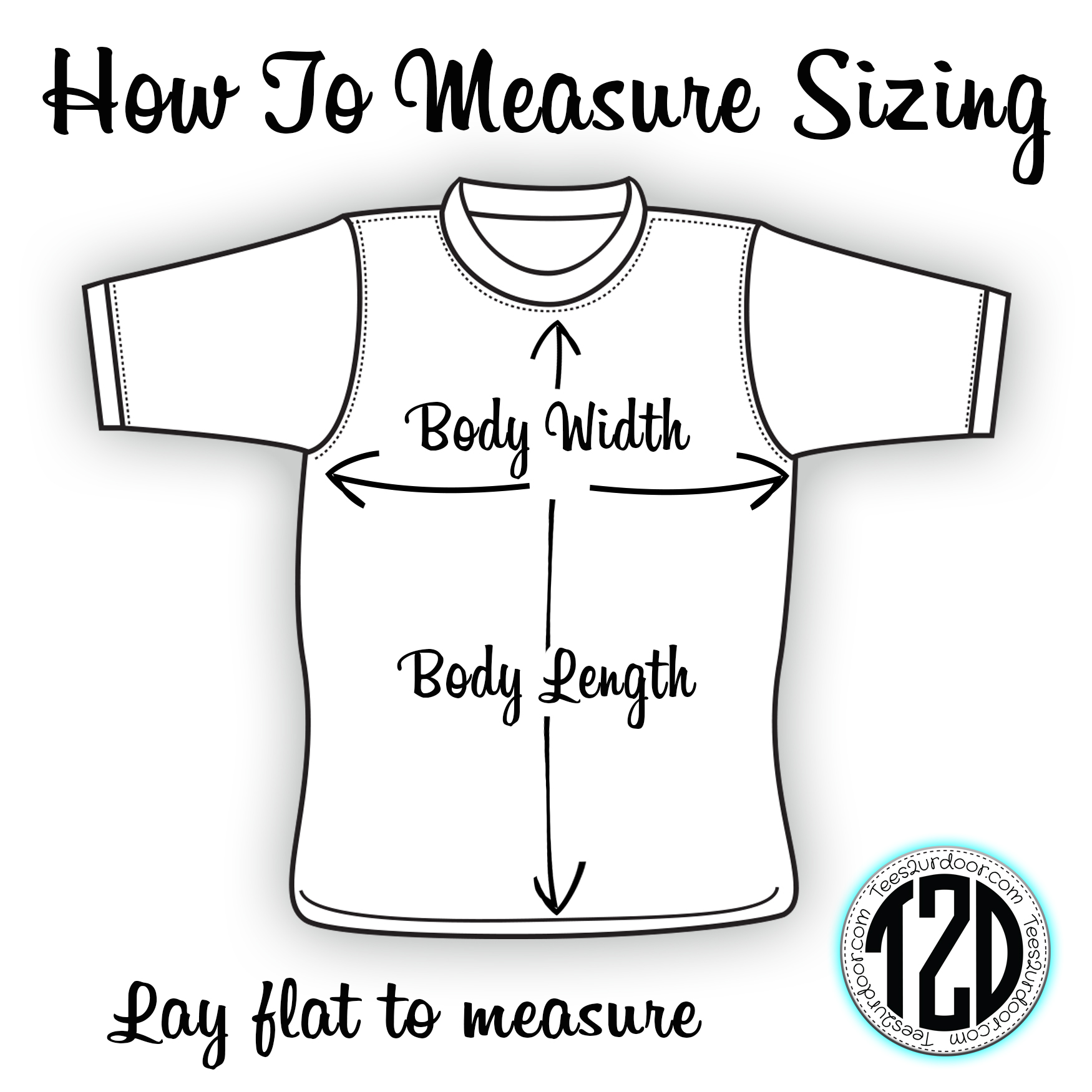
What does personalized mean?
When an item/order is personalized, this means that something has to be done to the item so that it is tailored to the customers request. This could be a monogram, team name, school name, occupation, so on and so forth. If you place an order that contains any personalized item, even if it's just one item and the rest of your order is not personalized, this puts it in the longer processing time frame (Typically 5-7 Business days). The order has to then ship, so time in transit has to be accounted for. Unfortunately we do not split shipments when you order both personalized and non-personalized items.
Direct to Garment Care
Direct to Garment Care Instructions:
IMPORTANT: Must wash before wearing! We recommend the first wash be alone, no other garments in your machine. Washing will remove any pretreatment that may have been used in the Direct to Garment process. Failure to wash your garment could result in permanent discoloration due to UV exposure. The pretreatment is used to bind the white ink of the design to your garment and is required in Direct to Garment printing. Machine wash cold, inside out with like colors on gentle setting the least amount of time. Tumble dry medium, Do not iron, Do not dry clean.
Afterpay
What financing options are available with Afterpay?
Afterpay splits payments over four equal installments due every two weeks.
There is a $35 minimum order when using Afterpay.
Are there any other financing options?
Four equal installments is the only option available at this time.
Transactions
How much can a shopper spend with Afterpay?
When determining which orders to approve, Afterpay considers a number of different factors. As an example, the longer you have been a customer with Afterpay and the more orders you have successfully repaid, the more likely you will be able to spend more.
Can an Afterpay order be edited?
Once Afterpay has approved an order, the order details and order value cannot be changed. Afterpay does not support the addition of items to an order. You will need to cancel the order and then replace it.
Trouble Shooting
Why is my order being declined?
When determining which orders to approve, Afterpay considers a number of different factors. For example, the longer a customer uses Afterpay the more they have successfully repaid, the more likely they will be able to spend more. Restrictions are tighter for new customers (first six weeks) until Afterpay gets to know them.
Why might an order fail?
The most common reasons for an order failing to be approved by Afterpay is:
- Not having sufficient funds on your card
- Not entering your card details correctly
Why can’t I get the chat function to work?
When you first begin a chat, you will see a help screen. Type your question in the help box and hit RETURN. If you hit DONE you will not see the help topics. Once you hit RETURN, the help topics will populate. If your topic is listed, click on it to get answers to your question. If the help topics do not list your question, click on the LIVE CHAT button in the bottom right corner of the screen. This will open a live chat so you can speak to one of our agents. Live Chat hours are 9:00 a.m. – 9:00 p.m. CST 7 days a week. If you are trying to chat outside the available chat hours, you will receive a prompt to leave a message and we will get back with you during regular business hours.
How do I contact Afterpay customer service?
A request can be submitted through the Afterpay Contact Us Page. Afterpay Contact Us Page
